We’re excited to announce that artists can now freely edit their releases after uploading on Sound.
It’s important to us that artists retain full creative control over their art, and that includes both the music and their Sound drop.
Any changes on Sound are immediately reflected, a stark contrast to the 1-3 week timeline on existing streaming platforms.
To edit your first release, navigate to your Song page or “Your Releases”, click on the ellipses (...), and tap on “Edit Release”.

↳ Change the song media & details, metadata, or rewards
↳ Add/remove collaborators to the release, or change the split percentages
↳ Edit the configuration of your drop (start time, price, duration for open edition drops, or supply for fixed edition drops)
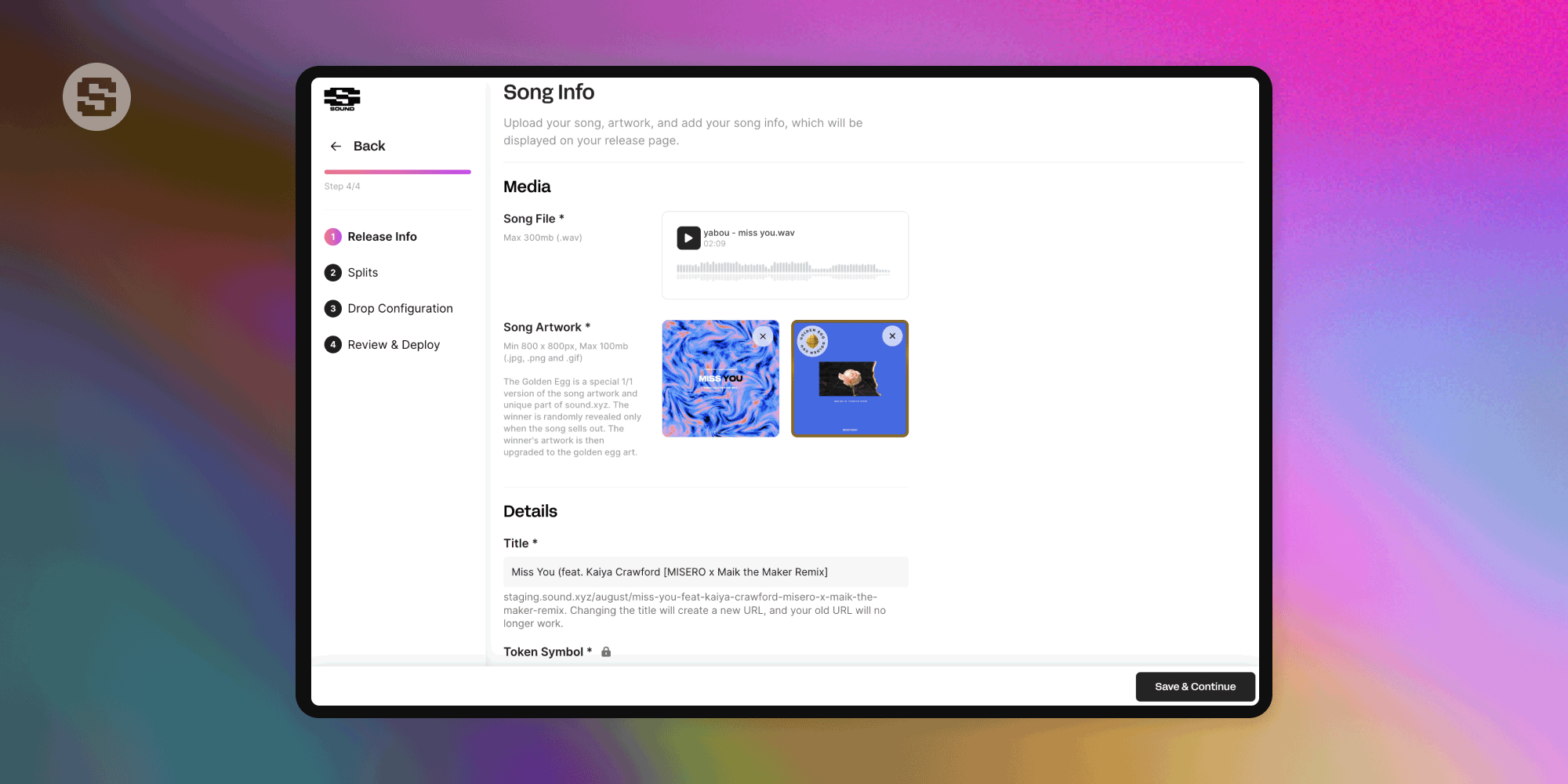
Once you’re done, review your changes and tap “Update” to sign a transaction and complete your changes.